With reports of malware attacks being reported on a daily basis, the phone security for Android devices seems to be coming under risk. Unauthorized users who might gain access to your Android phones are another risk that might affect the Android.
Below are listed some of the phone security for android measures that will enable you to enjoy access to the features of your phone, all the while ensuring that the same is safe and Protect Your Privacy.
Page Contents
Phone security for Android – Some Basic Measures
Locking the Device – Basic Phone Security For Android
 Using a PIN or a typical pattern code can help one keep away the unauthorized users from gaining access to your phone. As the name signifies, pattern locking calls for the users to draw specific patterns, thus make the Android device practically unusable for other users who might try to gain access to the phone.
Using a PIN or a typical pattern code can help one keep away the unauthorized users from gaining access to your phone. As the name signifies, pattern locking calls for the users to draw specific patterns, thus make the Android device practically unusable for other users who might try to gain access to the phone.
For PIN based system, the phone unlocks only when the correct numeric code is entered. Even as the access to the Android device might be prevented by using these facilities, it is advisable to keep the Android device at a safe place so that no one is able to access your personal information.
Securing Google Play Purchases
 If doing purchases from Google Play, you need to set a separate PIN so as to prevent any unauthorized users from buying apps from the market by using your phone. When using the Google Play app, one needs to go to the settings menu and access the Changing PIN menu.
If doing purchases from Google Play, you need to set a separate PIN so as to prevent any unauthorized users from buying apps from the market by using your phone. When using the Google Play app, one needs to go to the settings menu and access the Changing PIN menu.
As the PIN gets created, one needs to use PIN for purchase every time. This ensures that the user gets prompted for using the PIN, even as they complete any purchase from the Google Store and increase phone Security For Android phones.
Installing Security Software
 Android malware is also a source of threat for Android users. To keep your Android phone safe from any such associated risks, one needs to install Phone Security For Android softwares on the phone. These security tools go much beyond than scanning the Android device for malicious apps that might be a security risk for the phone.
Android malware is also a source of threat for Android users. To keep your Android phone safe from any such associated risks, one needs to install Phone Security For Android softwares on the phone. These security tools go much beyond than scanning the Android device for malicious apps that might be a security risk for the phone.
These security tools keep one abreast on potential phishing websites and intimate the users about any kind of permissions that other apps seek from time to time. In addition some security apps in the market help one lock the Android phone remotely and track the device through GPS. One can also erase data from the phone, if one feels that the Android phone has landed in wrong hands.
Relying on Official app Stores
 Safety of the Android device is in the users hand and if they take some phone security for android precautions, things will be easier to manage. Do not get over the instinct of installing shady third party apps as they can prove to be a phone security for android risk.
Safety of the Android device is in the users hand and if they take some phone security for android precautions, things will be easier to manage. Do not get over the instinct of installing shady third party apps as they can prove to be a phone security for android risk.
One should also desist from installing the apps manually through the process called side loading. One should also ensure that apps from third party websites cannot be uploaded on the Android phone. This can be ensured by unchecking the Unknown Sources logo from with the settings menu.
The same holds true for links also. It has been observed that when one clicks on an unsolicited mail, the same prompts the users to download and install an app. This new app in all its probability is a part of a bigger scam.
One needs to tread the path with care and check out the reviews for the app before downloading the same to remain on the safer side. In case you find something fishy, it is better to not install the app rather than being sorry at a later stage.
Do not root the Android device
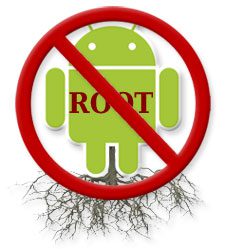 Even though you might be having numerous reasons to root the Android device, it is advisable to desist from the same, until it is imperative for functioning of the Android phone.
Even though you might be having numerous reasons to root the Android device, it is advisable to desist from the same, until it is imperative for functioning of the Android phone.
You can never be sure that the software which you might be installing is legitimate or has some malicious intent behind it. Resist the temptation and be safe all the while.
Backing up the Android phone data
 Backing up your Android phone data is another viable step towards ensuring safety and phone security for Android device. You should backup the phone data, settings and contacts by connecting the same to your computer. In case of any eventuality, the data can be reclaimed by using the cloud service facility.
Backing up your Android phone data is another viable step towards ensuring safety and phone security for Android device. You should backup the phone data, settings and contacts by connecting the same to your computer. In case of any eventuality, the data can be reclaimed by using the cloud service facility.
Encrypting the data
 Most of the Android devices including phones have encryption to protect the data and downloaded information. This encryption however means that one cannot access the data without the use of a password or a PIN.
Most of the Android devices including phones have encryption to protect the data and downloaded information. This encryption however means that one cannot access the data without the use of a password or a PIN.
Ensure that the option is enabled, all the while so as to keep the Android phone safe and secure.
Follow the above guidelines and ensure that your Android phone is safe, even when you are not around.
 Tricks Window Technology Zone – Complete Technology Package for Technology News, Web Tricks, Blogging Tricks, SEO, Hacks, Network, Mobile Tricks, Android, Smartphones etc.
Tricks Window Technology Zone – Complete Technology Package for Technology News, Web Tricks, Blogging Tricks, SEO, Hacks, Network, Mobile Tricks, Android, Smartphones etc. 


