If you are using Pinterest Pins to promote your blog, then you already know how important it is to have great photos to go along with every post you write. Here are some Pinterest tips to help you get the most out of your photos and get the most re-pins on Pinterest Maximizing your Pinterest Followers.

Page Contents
How To Get The Most re-pins On Pinterest
Finding Good Photos For Pinterest
1) Remember that Pinterest is all about the photos. People log in to Pinterest to get inspired, whether it be about fashion, cooking, gardening, or holiday decorating. You need to provide them with what they are looking for.
2) When you are looking for or capturing a photo to post on Pinterest, keep in mind that sometimes that photo is the only thing a person is going to see before they decide whether or not to visit your site, so that photo really needs to make a statement.
- Whether using your camera or iPhone to snap a photo for your blog, here are a couple of quick tips to keep in mind before taking a photo.
- Natural light is your friend, not sunlight.
- Avoid using a flash and avoid times of the day when sunlight is casting shadows into your pictures.
- In addition, close up photos generally look best. The closer you can get to your subject the better.
- You want your object to be the center of attention in your photo.
3) No photos? There are online resources such as iStockphoto where you can purchase other people’s photos for use on your site. Sometimes you might have a post that doesn’t have a photo to go with it.
4) Not all topics lend themselves to picture form. Creative bloggers have gotten around this by creating text images in their favorite image editing software. Just create a box, fill it in with some color, and add a catchy caption to it. Instant image.
Tips For Editing Photos For Pinterest
1) Text On All Of Your Photos
- It is important to have text on all of your photos, even if it is only a small link to your web site in the bottom corner. Sometimes a picture says a thousand words, but you still want your web site link on there so people won’t be tempted to get a hold of the photo and take credit for it.
- Especially for DIY projects, it is also helpful to put the name of the project on the photo so that people know what it is. It will also help them to find what they are looking for when they go to find it again later.
2) Use Free Photo Editors
- Paint.net, PixBuilder, and GIMP are all free photo editors you can download onto your computer and use to create great photos to upload to Pinterest.
- There are also many web sites that offer free fonts you can download.
3) Preferred Free Photo Editing Tool
- PicMonkey is a great free tool that allows you to edit photos online and then download them to your computer. PicMonkey has the ability to create photo collages, which work especially well on Pinterest.
- If you have a step by step project, although having a photo of the finished project is good, it can make even more of a visual statement to show several steps of the project all in one image.
4) Photo Orientation
- Keep in mind that horizontal photos have a limited amount of space on a Pinterest page. Vertical photos can take up unlimited space, so you can create a vertical collage with a lot of visual appeal.
5) Photo Size
- You can also use editing tools to sharpen colors and crop photos if necessary. Cropping out unnecessary portions of photos will enlarge the most important parts of the picture, making them stand out more.
- Photos uploaded to Pinterest should be 600 pixels or less in width, or Pinterest will re-size the photo, possible losing some of the photo quality.
Bottom Line
Pinterest is a great tool for promoting your articles. If in the past you have not been one for putting lots of photos on your site, then now is the time to jump in and get started. With all the free photo editing tools out there, you have no reason not to create Pinterest worthy images to draw visitors to your web site.
 Tricks Window Technology Zone – Complete Technology Package for Technology News, Web Tricks, Blogging Tricks, SEO, Hacks, Network, Mobile Tricks, Android, Smartphones etc.
Tricks Window Technology Zone – Complete Technology Package for Technology News, Web Tricks, Blogging Tricks, SEO, Hacks, Network, Mobile Tricks, Android, Smartphones etc. 

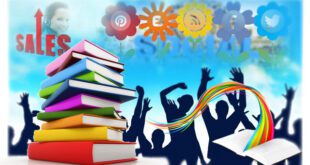

A Pinterest tip:
The bookmarklet for Pinterest (pin it button) is cross-browser, and cross-platform. This means that you can pin content from various devices like a pc, mac, iphone, and even an ipad.