Google Plus ( + ) launch earlier this week, but we all are much more familiar and addicted with Facebook. And it will take time to adopt Google Plus in various point of view. But still there are various ways that you don’t miss your favorite Facebook.
Putting to rest the long rumors over Google’s rival to Facebook, Google has announced its Google Plus project. Google, the leading social networking platform, which failed to impress people through its social networking platforms like Orkut and Google Buzz, has taken a step ahead to form a new platform called, Google Plus.
Designer Fabio Giolito has created a theme using CSS that will make your Google plus ( + ) more likely to Facebook look. You can install this theme by following 2 steps.
- Install Stylish with DealPly to use this style. : This will be different for different browser ( Firefox/Mozilla apps, Internet Explorer, Chrome, opeara or any other browser ) You can select browser from drop down which is given in front of this script.
- Install Just Stylish Install as a user script.: Userstyle user script which alters the design of Google+ to mimic the colors and layout of Facebook.
Check out the before and after images to see Google+ Facebook in action. Fabio has also put the code for the userstyle on Github.
This is how you can feel Google Plus as Facebook. So you can’t miss your Facebook interface while using Google Plus ( + ).
 Tricks Window Technology Zone – Complete Technology Package for Technology News, Web Tricks, Blogging Tricks, SEO, Hacks, Network, Mobile Tricks, Android, Smartphones etc.
Tricks Window Technology Zone – Complete Technology Package for Technology News, Web Tricks, Blogging Tricks, SEO, Hacks, Network, Mobile Tricks, Android, Smartphones etc. 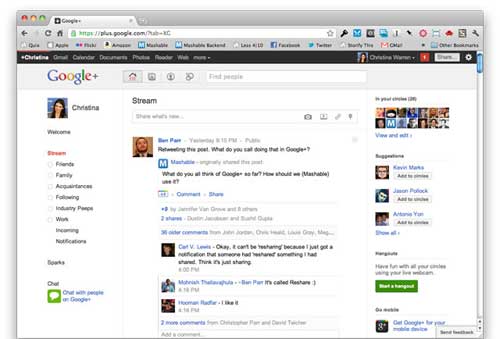

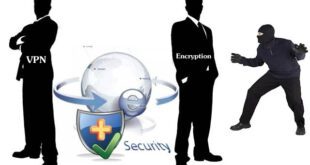


change my theme