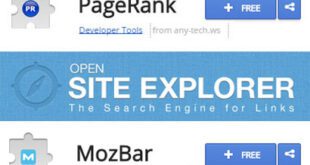In this time and age, it seems like people could not leave home without their smart phones and Google. In the US, there are a total of 500,000 activations for Android and iPhone handsets per day. Consumers uses their smartphones to look for the best get away in the metro with the help of Google Places

Page Contents
Why Google Mobile Search Optimization
Why should small business owners need to know about this seemingly random piece of information? This is because smart phones allow individuals to search for local businesses. This means that consumers can use their smart phones to look for the best Chinese restaurant in the city or the grocery store which offers the most discounts with the help of Google Places. So if you haven’t claimed your listing yet, you’re missing out on a lot.
Currently, Google has made a lot of changes in order to accommodate Google Places listings. For instance, when you make a search for businesses within a certain place you will notice a map with local businesses on the right side of the search page. You will also notice that organic search results have been pushed down with local listings appearing above them. This means that local businesses have more chances of topping the first page than websites which utilize traditional SEO.
When Google Places was first introduced, one could easily get to the top seven which are listed on the first page but with competition growing stiffer, one has to achieve a 100% score before being included in the bunch. Here are a few ways to get that highly coveted 100% rating.
Google Places Listing Basic Tips
Fill out all of the fields in your Google places listing
There are around 20 different fields and some businesses do not bother to fill out all of them. The difference between getting to the first page and not being able to do so can be so slim that it boils down to you not having a video.
Include keywords in your Google places listing description
This does not mean that you should stuff your listing description with nothing but keywords. But try to integrate your description with product and service keywords as well as two cities or suburbs which most of your target market lives. Make sure your keywords fit seamlessly and naturally in your descriptions.
Ask for reviews
Google takes into consideration the quality of reviews you get from consumers. For this reason, encourage your consumers to write reviews for you on Google. This might be daunting especially since you may receive bad reviews together with good ones but if you’re confident with how you run your business then this should be a non-issue.
 Tricks Window Technology Zone – Complete Technology Package for Technology News, Web Tricks, Blogging Tricks, SEO, Hacks, Network, Mobile Tricks, Android, Smartphones etc.
Tricks Window Technology Zone – Complete Technology Package for Technology News, Web Tricks, Blogging Tricks, SEO, Hacks, Network, Mobile Tricks, Android, Smartphones etc.