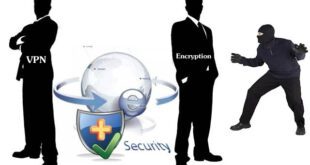A virtual private network (VPN) is one of the best ways you can keep your laptop, smartphone or tablet safe when you are using a public WiFi spot that isn’t protected. Some public WiFi hotspots have security features, but the majority of hotspots don’t have anything to protect your computer.

The truth is that using a public WiFi spot is very dangerous. It is easy for someone to see the traffic going back and forth with your device, and an experienced hacker can use this information against you. Using a VPN protects you from this threat.
Page Contents
How the Internet Works
In the simplest terms, the Internet works by sending packets of information to your website from a server. For example, you tell your browser that you want to visit a certain website. The server hosting the website receives your request, and it responds by sending data packets to your device.
These data packets contain all the information from the website. This could be as simple as content as a website, or it could be information from a personal email. It doesn’t matter what you are accessing, it’s all just data packets.
Public WiFi Problems
The problem with a public WiFi hotspot comes from the fact that the data packets are not encrypted. Encryption acts like a shield that makes it very difficult for someone to read the data packets.
The data packets being sent to your computer should be difficult for someone to look at. A public WiFi spot doesn’t do anything to obscure the packets, and this is what makes it easy for a hacker to get your information.
For example, say you logged into your back account. The packets about your login information, back account numbers and your routing number are all contained in these packets. A hacker can snoop on these packets with ease, and he or she can then use the information to break into your bank account. Read more about The Dangers Of Public Wi-Fi network.
How To Use A VPN To Stay Secure On Public WiFi
Using a VPN
Now that you know a public WiFi hotspot isn’t safe, what can you do to protect yourself? A VPN is the perfect way to protect your device when you don’t have 3G or 4G Internet available.
A VPN is a virtual tunnel that protects your computer from being spied on. When you use a hotspot without protection, then you are sending and receiving packets that are basically naked and easy to see. A VPN puts a virtual tunnel around these packets, and it is difficult to view what is going on within the tunnel.
While you do need to put a little work into setting up the VPN, which will be covered next, using this in conjunction with a WiFi connection is very easy. Just turn on the VPN, make sure it is active by checking your IP and you are done. Your IP should be the same as the VPN service provider.
Setting Up a VPN
There is very little work involved in setting up the VPN. Start by selecting a provider. You might have to pay some providers, but there are also free services available.
Enter your computer’s VPN service. This is typically under the “Network” heading, but it differs between each OS. Select the VPN type, which is based upon which service provider you are using, and type in the provider’s name.
Conclusion : How Stay Secure On Public Wifi Spot by Using VPN
A VPN is the perfect way to keep your computer safe from outside threats. A lot of information can be stolen if you aren’t careful, but a VPN should keep you free of any external threats. If you have personal information on your computer, then you need a VPN to keep it free from prying eyes.
 Tricks Window Technology Zone – Complete Technology Package for Technology News, Web Tricks, Blogging Tricks, SEO, Hacks, Network, Mobile Tricks, Android, Smartphones etc.
Tricks Window Technology Zone – Complete Technology Package for Technology News, Web Tricks, Blogging Tricks, SEO, Hacks, Network, Mobile Tricks, Android, Smartphones etc.