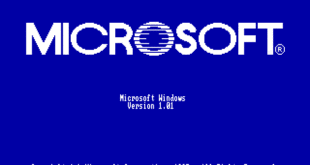CDBurnerXP is great utility to burn CDs and DVDs, including Blu-Ray and HD-DVDs. CDBurnerXP a free application which includes the feature to burn and create ISOs, as well as a multilanguage interface. CDBurnerXP application is completely free and everyone can use it, even companies, can use it for free. CDBurnerXP dose not content any adware or similar malicious components.
Page Contents
CDBurnerXP Review
CDBurnerXP User Interface
CDBurnerXP ’s user interface is quite straightforward and colorful. There is a selection menu that lists the various functions that the program can perform. Clicking on a particular menu item will directly take you to the relevant screen from where the desired task is conducted.
Audio Disc and Data Disc bring up the same screen, including a tree directory using which files to be burnt are selected, and a space where many files can be compiled for burning. The Copy Disc, Erase Disc and Burn ISO Image features produce comparatively simpler screens where the burning options and disk locations can be chosen and initiated.
CDBurnerXP Selection of Files
New files that need to be burned are to be dragged and then dropped into the area of compilation. There is also an alternative Add icon that brings up a directory resembling Win Explorer from where folders and files can be added to the compilation. There’s a Remove icon to eliminate any selections that you want, or to mark as deleted existing files on the hard disk.
CDBurnerXP Burning
After you finalize the compilation, hit the Burn button and then choose between two burning modes; ‘Leave disc open’ or ‘Finalise disc’. When the burning process is on, the progress is indicated by a moving green colored bar and a time based event log (e.g. Erasing disc, Starting the Burning etc.) signals the end of burning. Lastly a message box appears indicating successful completion.
That’s it, a very simple and straightforward way to burn your discs. But this doesn’t mean the program is short on advanced features. For example, you can go into the advanced settings to choose from a range of burning options.
There is also a comprehensive help system that’s internet-based, and it uses a number of explanatory notes and screenshots to describe the function of each option. This can be accessed from the application’s Help menu.
When creating an audio disk, you can place your tracks in any order you desire and also decide the gap between selected tracks. CDBurnerXP also includes an audio player for you to listen to a particular track without resorting to an external application. It supports several audio formats like MP3 and WAV.
CDBurnerXP Copying a Disc and Other Features
Copying a disc is fairly simple as all you need to do is select a source and destination drives. In case your computer has a single drive only, the application will create a temporary source copy on the hard drive and then copy this onto the destination drive after a new media has been inserted.
The process to burn an ISO image is pretty similar as you select the ISO file and the destination drive containing the blank media. Other features of this utility include ability to print disc covers for CDs/DVDs, ability to make bootable discs, to create ISO image files and even the option to erase contents of a rewriteable disc.
CDBurnerXP Download Below
CDBurnerXP Free Download [Latest version (4.4.0.2838)]
Final Words
For the normal user, CDBurnerXP offers a straightforward and easy way to burn files onto blank discs. The program also has many advanced features, loads quickly, has an intuitive user interface and is very space efficient (takes just over 6MB). What more could you want from free utility like CDBurnerXP?
 Tricks Window Technology Zone – Complete Technology Package for Technology News, Web Tricks, Blogging Tricks, SEO, Hacks, Network, Mobile Tricks, Android, Smartphones etc.
Tricks Window Technology Zone – Complete Technology Package for Technology News, Web Tricks, Blogging Tricks, SEO, Hacks, Network, Mobile Tricks, Android, Smartphones etc.