When working on your laptop, there are two ways to click, double-click and highlight things on your screen. Some users are more than happy to work with a computer mouse attached to their laptop. Others swear by the touchpad that is already part of the laptop.
Ever since the touchpad entered the market, there has been an ongoing debate as to which one is better. If you are on the fence as to which one you want to give your vote to, find out what the pros and cons of each device are.
Page Contents
Computer Mouse Vs Touchpad
Computer Mouse

Computer Mouse Pros
- The computer mouse is portable. You can easily carry it around with you.
- For heavy internet browsing, the computer mouse is handier especially with its scroll wheels. Scrolling is so easy to do.
- Advanced buttons can be found on some computer mouse. This means you have access to additional features if you program your mouse.
- Offers precise control. This is probably why gamers love the mouse.
- Comes in a wireless version if you don’t like wires sticking out of your laptop.
Computer Mouse Cons
- Additional computer device to bring with you.
- Uses a USB port. If your computer only has two USB ports, but you attach different devices to it, you will need to fit your computer with additional ports.
- May cause hand pain like cramps. However, there are ergonomic computer mice that can help alleviate painful hand conditions associated with prolonged use of the mouse.
- Not easy to clean and can get sticky.
- Not comfortable to work with on the bed or while lounging around.
Touchpad

Touchpad Pros
- Convenient because it is part of the laptop. No wires. No adapters. No need for a USB port.
- Costs nothing because it is built into the laptop.
- Easier on the hands.
- Can be used anytime, anywhere.
Touchpad Cons
- Difficult to master for first time users.
- Can be too sensitive. Accidentally hitting the touchpad with the bottom of your palm can cause your cursor to jump someplace where it should not go.
If you have a desktop computer, you are definitely better off using a mouse. But if you have a laptop, you will need to decide on your own which device is easier for you to use. Touchpads may be compact but the computer mouse lets you scroll more smoothly.
These two devices offer different experiences to different users. Test both before making your final choice. If neither works for you, you may want to test a trackball next.
With regards to working or maybe browsing the net at the laptop or computer, it’s all about comfort. Lots of people cannot imagine a computer with no mouse, while others take advantage of the comfort of touchpad.
Find out which pointing device suits you best by reading reviews on these devices online. You can also do a people search and hear first-hand feed backs from tech professionals.
 Tricks Window Technology Zone – Complete Technology Package for Technology News, Web Tricks, Blogging Tricks, SEO, Hacks, Network, Mobile Tricks, Android, Smartphones etc.
Tricks Window Technology Zone – Complete Technology Package for Technology News, Web Tricks, Blogging Tricks, SEO, Hacks, Network, Mobile Tricks, Android, Smartphones etc. 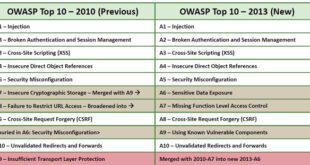



These days mice are better then ever with optical or laser tracking and even those cheap mice do a great job. Trackpads have never been that great and while they have added gestures and better tracking and function. I still find them less accurate then a mouse. Sometimes the gesture features just cause more issues and I end up turning that off. If you insist on a great touchpad by a Macbook because they are the best I have used. PC makers just don’t seem to spend a lot of time perfecting the touchpad experience. Maybe they just think everyone just uses a mouse anyway??
I use a combination of an ergonomic computer mouse and trackpad as i find it helps with my RSI. I use the DXT Mouse and the Apple touch pad