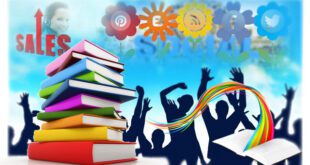Unless you’ve been hiding under a rock for the past two years, you’ve probably noticed the popularity of social media steadily rising. Whether it’s Twitter, Facebook, LinkedIn or even Pinterest, the main goal of social media is, well, social.
It brings people together through online collaboration and idea sharing. These connections translate to a growing network that can, and should, be utilized in the all-important job hunt. Also check out Use of Social Media for a Small Business.

After exhausting Wikipedia and Google, you can use social media to research organizations, or even your future coworkers. It’s a handy tool if you want to know more about what people are up to at the moment, not just what the company press releases cover. One recent development includes literally broadcasting job listings. Here’s how to apply these trends to your search.
Page Contents
How To APPLY Social Media Trends
Winning prospective managers over begins long before the official employee on-boarding. Facebook profiles allow corporations to present a certain face to both consumers and employees — green, casual, creative, tech savvy, you get the drift. As a result, you can’t only choose a business that fits your needs, you should adjust your application and profile to highlight the qualities that the company values.
Make Yourself the Product
After applying online, handing out resumes, and talking to contacts, you may think you’ve exhausted all your options. But social media allows you to literally advertise yourself. It seems crazy, but creating a simple, clever Facebook ad that sums up your skills is a great way to reach an extremely targeted audience. You can focus by location and more, using the same metrics that help twenty-something females see bridesmaids dresses advertised. It will include a picture and a landing page, and if nothing else, may introduce you to some new contacts in your field. Employers frequently use employee tracking software, which lets them include links to your online portfolio and advertisements, making you stand out above the crowd.
Pre-interview
As unemployment slowly falls and the economy improves, employers aren’t just looking to fill a slot. They want to get the best of the best, and more importantly, someone who is a true fit with the company. Nobody wins if you keep a foot in the door and switch jobs within a year. Use social media to engage with the company long before you walk into reception. Follow their Tweets, and ask intelligent questions. See if a connection on LinkedIn can introduce you to someone in the company, and try to learn more about the work environment. Use your online identity to find a job that is a great find for you, and a place where you can be a true asset to the company.
Of course, none of this matters if your profile picture is profane or makes you look too party-focused. Be responsible in handling your online profiles, and as a result, your online reputation. UN-tag pictures that portray you in an unflattering light; or, make a professional account, separate from your personal account. Use it ( Social Media ) to blog about industry news and present yourself as the professional you are.
 Tricks Window Technology Zone – Complete Technology Package for Technology News, Web Tricks, Blogging Tricks, SEO, Hacks, Network, Mobile Tricks, Android, Smartphones etc.
Tricks Window Technology Zone – Complete Technology Package for Technology News, Web Tricks, Blogging Tricks, SEO, Hacks, Network, Mobile Tricks, Android, Smartphones etc.