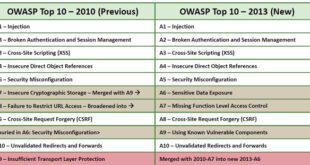First check What Should You Buy – Laptop Or Desktop Computer? If you are planning to buy Computer please go check out investigate below factors before choosing right computer. The computers available from retailers today are extremely powerful in many respects, but there remains a wide and potentially confusing range.
Manufacturers offer choice in just about every realm imaginable; from screen resolution to processing power. The answer isn’t always to opt for the most powerful machine. What is required from a computer changes with its intended use. The key is finding the areas on which you need to splash out.

We already discussed about how to find the best laptop. Here, we take a look at a few things to consider when selecting the right machine for you.
Investigate While Finding Right Computer
Hard drives
There is one decision to be made when it comes to hard drives on today’s computers. You’re likely to be confronted with a choice between an SSD hard drive and a SATA hard drive. Both have their benefits.
The SATA hard drive will typically be much larger. This is great for users to plan on storing a large amount of data on their computer – whether that’s photos, music, movies or software. For the same price, the SSD hard drive would be a little smaller. The benefit of the SSD is that it is a lot faster. If you’re looking for performance, the SSD is the better option. If you’re keen to store data locally, opt for the SATA.

If you’re worried about the lifespan on your chosen PC’s hard drive then it may be worth considering the options for expansion. This is one component of a PC which you can usually upgrade fairly easily but another fix would be to invest in external hard drives which allow you to expand your storage capacity without making any permanent changes to the PC itself.
These are also a great idea for those who want to backup sensitive or important data and, if disconnected from the PC at the time, will be impervious to virus attacks should your computer be struck down.
RAM
The RAM within a computer is less commonly spoken about, but it is one of the most important aspects of a computer’s spec. For most users, 4GB of RAM is plenty. Casual users might even be able to make do with 2GB.
However, if you’re looking into powerful software to complete tasks such as product design or video editing, it will be worth splashing out for 8GB of RAM or more. This will improve your computer’s ability to perform a variety of tasks at the same time which means that you’ll get the most use out of your computer.

Remember that the number of programs you have open at once and the amount of tasks you try to perform at any time all affect the speed and performance of your PC. Try and limit use and check your settings to stop background applications and programs that you don’t need from continuing to run and stealing your computer’s power in the process.
Screen resolution
A good screen resolution is a popular deal breaker. If you’re a film fanatic, a photographer or a gamer, there’s a good chance that you’re looking for the highest resolution monitor you can get your hands on. After all, what’s the point in being able to view and share such great content these days if you’re screen resolution simply isn’t up to it?
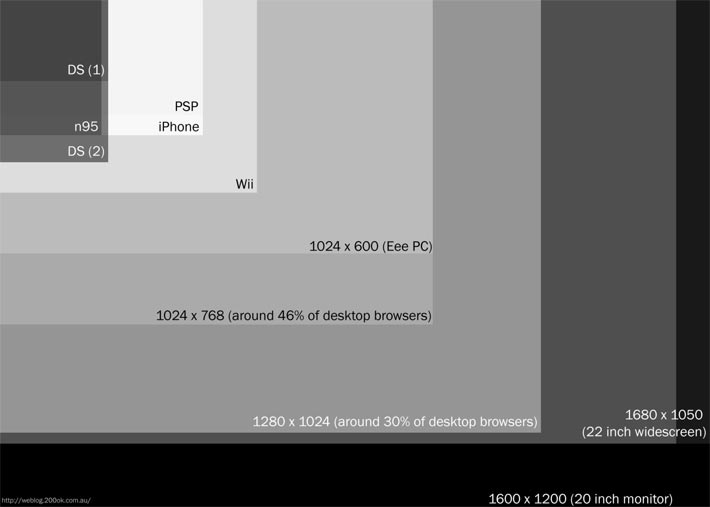
While most computers will be capable of displaying in high definition, there remains a considerable difference between the top and the bottom of the monitor market.
Try comparing a few different resolutions before you buy. If you struggle to see the difference between resolutions, you could save a lump of money by refusing to pay for the higher resolution.
 Tricks Window Technology Zone – Complete Technology Package for Technology News, Web Tricks, Blogging Tricks, SEO, Hacks, Network, Mobile Tricks, Android, Smartphones etc.
Tricks Window Technology Zone – Complete Technology Package for Technology News, Web Tricks, Blogging Tricks, SEO, Hacks, Network, Mobile Tricks, Android, Smartphones etc.