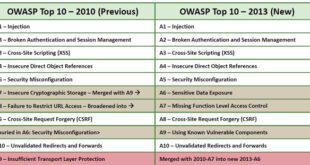Many people like to store their data using an online program, typically called the cloud but how to protect cloud data? What the difference is about the cloud when storing data compared to just using a flash drive is that it’s more secure and more convenient. But, is Your Data Protected?
If you use a flash drive, you are more apt to get that stolen than someone accessing your cloud drive. This is because you could easily lose or misplace your flash drive. Someone could even steal it. Then, this leaves them with access to all of your information that you have stored on it.
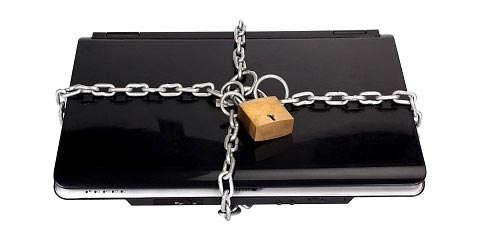
Of course, there are going to be tips and techniques that you should put in order for you to secure your information the best you can Protect Cloud Data.
Page Contents
How To Protect Cloud Data
You should always change your password once every one or two months. Of course, make it something that you will remember.
You don’t want to have to go through the hassle of getting it back. You should also make sure you never give out your password even if you think you can trust that person.
If someone ever asks you if they could share your cloud storage, you should simply just tell them you don’t have enough because this is a huge mistake so many people make.
2. Keep up your internet to date and Protect Cloud Data
Some people have a bad habit of never updating their computer. However, this is very dangerous and you could risk losing everything.
Make sure you are always doing the latest updates for your internet, browser, and computer. Especially the security updates.
If your virus program is not up to date, this can result in your security not being as secure as it should. Then, you are severely at risk for hackers.
3. Before you scan anything
Of course, if you are using a trustworthy cloud program, you will not have to worry about the following. However, if you click on something that looks like it is from that website, you may be wrong and it could potentially gain access to all of your files.
So, do the right thing and scan everything before downloading. It might be a hassle, but it doesn’t take long. It’s well worth it to take that extra minute to scan it and see if it will hurt your computer.
You will have a bigger problem if you don’t scan it and it was indeed a virus. Now, the hacker can easily access your information. Just scan first and you will be safe.
The Australian company is the way to go for security
Using the cloud to save your data doesn’t have to be scary. You just need to make sure you are going through a trusted company and you are aware of how to protect cloud data using above 3 tips.
 Tricks Window Technology Zone – Complete Technology Package for Technology News, Web Tricks, Blogging Tricks, SEO, Hacks, Network, Mobile Tricks, Android, Smartphones etc.
Tricks Window Technology Zone – Complete Technology Package for Technology News, Web Tricks, Blogging Tricks, SEO, Hacks, Network, Mobile Tricks, Android, Smartphones etc.