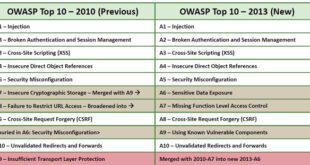While Xbox 360 is synonymous with gaming, there is a lot more that you can do with your console – and even average gamer who game causally have invested in this product simply because it minimizes the need for every other product lying around.

There is a lot of functionality to the console, which can be best learned when you begin to experiment with it. Don’t restrict your Xbox to gaming alone. Here are a few things to ensure that you get everything that you possibly can out of it.
Page Contents
Best out of your Xbox 360 : Don’t restrict Xbox 360
Convert it into an integrated media center
Xbox may not be the best multimedia device, but it sure comes close. In fact if you have an Xbox, you can actually do away with not only your DVD player, your cable box and your home theater PC, and you can use it extend many other forms of media.
For example, if your computer has either Windows XP or Windows Vista Media center, you can get everything that is available through the center to your Xbox.
Installing a tuner card to the computer means you now have a dedicated DVR system right from the comp, and playing music or streaming movies and videos from the computer is made possible as well.
With only about $20 more, you also get an Xbox remote which integrates with other devices around the house.
Download apps using Xbox 360
This should really go without saying, but because the Xbox dashboard has taken a while to update its content we are putting the option up here.
Not only can you download Netflix to stream all the movies and shows you want, you can find tons of music and sports, as well as official apps to help keep organized and entertained. You should also connect to Xbox Live, where you can get a lot of demos for new games so you know which you ought to buy next.
Communicate with other gamer check out accessories for the box, compare scores, get cheat codes, and download the latest games right from the shop itself.
Personalize your experience
You can do this by personalizing your dashboard and creating your own avatar. This can be a lot of fun – your online avatar can have pets, buy accessories, clothes, and play games (which you will play as your avatar).
Your friends can have different avatars too, and like in the Wii, it gives a whole new angle to gaming and exploring the dashboard options.
Use Xbox to play any media
The best way to do this is to extend your Xbox and set it up as a media center like we already mentioned. But if you don’t want to go through that process, all you need to do is set up media sharing from your computer.
Microsoft has the simplest option, but if you use Apple you can buy apps like Connect360 for only about $20 to do this. If you’ve got Linux, it might get trickier however. You may not be able to stream videos, but music will not be a problem.
 Tricks Window Technology Zone – Complete Technology Package for Technology News, Web Tricks, Blogging Tricks, SEO, Hacks, Network, Mobile Tricks, Android, Smartphones etc.
Tricks Window Technology Zone – Complete Technology Package for Technology News, Web Tricks, Blogging Tricks, SEO, Hacks, Network, Mobile Tricks, Android, Smartphones etc.