Almost everyone is prone to memory lapses now and then, and this involves tortuous steps on how to retrieve forgotten usernames or passwords, like an AIM or AOL mail password. (Check out Top 6 Browser Password Management Tools 2012)
If the email is dispensable there’s always the option of just creating another one. That’s the simplest way to deal with forgotten AIM or AOL passwords. But what if the email has vital documents stored in it?
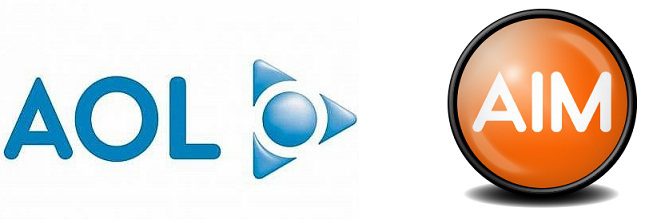
For an indispensable email address, the only option is username or password retrieval. And here is an easy procedure on how to recover a forgotten AIM mail or AOL mail password.
Page Contents
How to recover forgotten AIM / AOL mail password
AOL My Benefits
The first step is to go to the “AOL My Benefits” page which is also the sign-in page. Go there through the URL www.my.screenname.aol.com.
In the sign-in box directly under the password box is the question, “Forgot password.” Click on that link.
AOL Username
Clicking on the “Forgot password” link displays the “Let’s reset your password” page. The first box asks for the username or email address of the user. When either of that is supplied on the box, the next box requires entering the characters shown in the image above it.
If the character is not recognizable, another set of characters can be had by simply clicking on the “refresh” or “back” icon. This is a test to see if the user is not just an automated robot. This step is vital when retrieving forgotten AIM or AOL passwords.
There is an option too for users with weak eyesight. Just click the “volume” icon and characters are given audibly for the user to type in the box. When everything is done, the user is to click on “Next.”
Verification
Verification comes right after clicking on “Next.” This part of the retrieval is crucial because it confirms the user’s ownership of the email address.
The confirmation is a major part of how to recover a forgotten AIM mail or AOL mail password. There are three options to choose from:
- AOL would text your mobile phone for the instruction. This is applicable if the user’s cell phone number is registered with AOL.
- AOL would ask the user for an alternate email address.
- AOL would ask a security question pre-arranged with the user when the email was created.
Text Your Mobile
Click on the “Text My Mobile” option. This allows the user to type in his or her mobile phone number in the blank box, click on “send,” and wait for a confirmation code to be texted back to the cell phone device.
After AOL sends the code, it will show a box where the code is to be placed. After the user receives the 5-digit code from the texted message (this takes from a few seconds to 3 minutes), the code should immediately be typed in the box.
This is because the code expires within a given period. Click on “Submit.” Then the user is given a chance to replace or redo the password.
Your Alternate Email Address
Clicking on this option allows users to reset forgotten AIM or AOL passwords through a link in the email AOL will send to the alternate email. The alternate email had been provided by the user during the registration process.
Clicking on the link, “Yes, I would like to reset my password,” in the AOL email brings the user to the AOL page where password resetting is made. This link is usable for 72 hours only.
Your Account Security Question
Choosing this option allows the user to answer questions that qualify for another set of verification. Having answered the question (the answer to which had been supplied by the user during registration), three options are shown to choose from:
- Account Holder: clicking this option means entering the user’s first name and second name in the boxes shown.
- Personal Details: this requires the user’s birthday and ZIP code in the boxes shown.
- Alternate Email: clicking this option requires the alternate email address.
(The user is given 6 chances to do this right. Failure to do so locks the account for 24 hours).
Then click “Next.” This enables the user to create a new password. It’s easy how to recover a forgotten AIM mail or AOL mail password.
 Tricks Window Technology Zone – Complete Technology Package for Technology News, Web Tricks, Blogging Tricks, SEO, Hacks, Network, Mobile Tricks, Android, Smartphones etc.
Tricks Window Technology Zone – Complete Technology Package for Technology News, Web Tricks, Blogging Tricks, SEO, Hacks, Network, Mobile Tricks, Android, Smartphones etc. 


