This domain (co.cc) is a totally free domain site. We can change our blog domain “name.blogspot.com” to “name.co.cc”. To change our default blogspot name to co.cc domain name follow these steps.
Page Contents
Step Change Blogger Domain To Free Custom Domain co.cc
1. Open website (click on this link)
2. Then check the availability of your domain-name on the search box.
3. If it is not available then you have to find another domain-name. But if it is available then register yourself.
4. Then you have to set up your domain. Click on “setup –> Manage domain” you will see it on the left hand side.

Three Ways To Setup Blogger Domain To Custom co.cc Domain
1) Manage DNS
Sorry but I couldn’t get it myself.
2) Zonal Records
This is little bit difficult method as compare to second method. Whenever you click on this field you will see the following settings to set up as shown in figure.
Here you have set your A records and CNAME record one by one for blogger as following
a) First we will Set A records As follows:
Host : name.co.cc , TTL :1 D , Type/Priority: A , Value :216.239.32.21
Host : name.co.cc , TTL :1 D , Type/Priority: A , Value :216.239.34.21
Host : name.co.cc , TTL :1 D , Type/Priority: A , Value :216.239.36.21
Host : name.co.cc , TTL :1 D , Type/Priority: A , Value :216.239.38.21
b) Now set CNAME record As Follows:
Host : www.name.co.cc , TTL :1 D , Type/Priority: CNAME , Value :ghs.google.com
c) Click Setup.
Next you have to make some setup in your blogger account.
1. Login to Blogger account then choose “Setting –> Publishing”
2. Then choose “Switch to Custom Domain”
3. Then click on “Already own a domain then click on advanced settings”
4. Fill it with your new domain in the “www.yourdomain.co.cc”
5. Save Setting.
3) Url Forwarding
1. Fill with the following :
2. Click Setup.
- If you have chosen “Url Forwarding” then you will be able to open both “blogspot” domain and “co.cc” domain.
- If you have chosen “Zonal Records” then your “blogspot” domain will be redirected to your new domain if opened.
Read more about how to install WordPress with free hosting.
Best way to do , I will prefer second method Zonal Records set up. Because it looks like difficult one but if you know values (as given above) then this method is very straight forward.
Important Note: It will take few hours for your new domain to work.
 Tricks Window Technology Zone – Complete Technology Package for Technology News, Web Tricks, Blogging Tricks, SEO, Hacks, Network, Mobile Tricks, Android, Smartphones etc.
Tricks Window Technology Zone – Complete Technology Package for Technology News, Web Tricks, Blogging Tricks, SEO, Hacks, Network, Mobile Tricks, Android, Smartphones etc. 
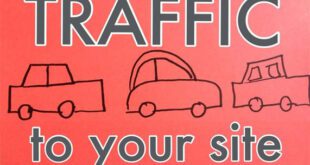
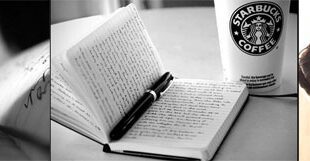

Hi,
Thanks for sharing this post.
It is really a great help to all those people, who want to change blogger’s domain names to custom domain names. I really love your way of presentation.