Modern-day work is fraught with challenges. Increasing workload, a barrage of meetings, and emergency deadlines can greatly mar your schedule and expend precious time and costs. Don’t fear – Microsoft is here to ameliorate your office existence courtesy of their cutting-edge business tools. A roundup of 5 of such tools given below.
Page Contents
Best 5 Microsoft Business Tools
1. Microsoft Office 2010
This is the tool most business users seek, especially for desktop applications. Microsoft Office consists of an array of desktop applications to create professional letters, spreadsheets, reports, charts, and other documents quickly and easily. The most commonly used applications are Microsoft Word – for producing quality letters and memorandums; Microsoft Excel – for making spreadsheets and financial statements; and PowerPoint – for generating excellent multimedia presentations.
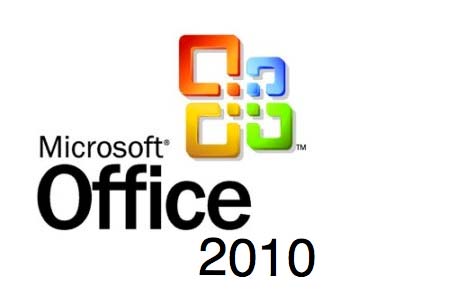
Other desktop applications that will aid you immensely include Microsoft OneNote, Outlook, Access, and Publisher. Collectively these provide terrific solutions to engender and control business data.
Microsoft Office also encompasses online, server, and mobile applications facilitating remote working and management of information. Applications such as Office Mobile, Live Meeting, Forms Server, and Office Live suitably boost work prospects when you’re physically away from the main office location.
2. Microsoft Office 365
If you run a small business or are a sole proprietor, Office 365 is especially for you.

The tool makes special use of online sources and cloud architecture to provide all-round work support – as is described below:
- Office 365 enables you to exchange documents and data over the internet.
- You can enjoy enhanced utilization of and integration with the standard Microsoft Office suite. With it, you can employ the patented “Office Web Apps” to produce and save specialized content.
- Office 365 provides help in erecting and managing your own web address.
- You can access the tool remotely and even operate services (calendar and email) from multiple devices such as PC, the internet, or smartphone.
- The tool allows you to link to and share content with co-workers, clients, and friends spread across the globe.
- Office 365 incorporates an advanced security mechanism for data safeguarding.
3. Microsoft Dynamics CRM
To further back your small enterprise, improve its revenues, and ultimately reduce your onerous duties, Microsoft Dynamics CRM is the answer.

This tool comprises a state-of-the-art Outlook application, a distinctive Sales Productivity tracker, and a nifty Analytics dashboard to help you and your firm to achieve its targets effectively. With this tool you can:
- Monitor sales and customer trends
- Augment revenue planning
- Enhance yield
- Harmonize account administration
- Mechanize your systems
- Make your internal procedures simpler
4. Microsoft Security Essentials
This tool is indeed “essential” to defend your business data and files from viruses and malicious software. The tool, which may be downloaded from Microsoft’s web site and used freely, affords superior real-time protection against internal and online threats.

This tool is also energy efficient, fast-paced, and able to update itself automatically. Microsoft Security Essentials can be used by businesses operating less than 10 computer systems – for other firms, Microsoft System Center 2012 Endpoint Protection may be used.
5. Microsoft Bing Bar
Microsoft Bing Bar provides a convenient method of quickly attracting customers and maximizing your business.

This tool accomplishes this by exploiting the power of the internet and specifically social media platforms. Through Bing Bar, your customers can:
- Make simpler and more expeditious decisions
- Correspond with social media contacts through the tool
- Synchronize their messages, mails, and address books
- Get instant notifications
This tool can be complemented with other business devices such as Express Deployment Tool (EDT) and OEM Pre-installation Kit (OPK) to deliver heightened results.
 Tricks Window Technology Zone – Complete Technology Package for Technology News, Web Tricks, Blogging Tricks, SEO, Hacks, Network, Mobile Tricks, Android, Smartphones etc.
Tricks Window Technology Zone – Complete Technology Package for Technology News, Web Tricks, Blogging Tricks, SEO, Hacks, Network, Mobile Tricks, Android, Smartphones etc. 

