Microsoft after introducing windows vista launched their new operating system named as “windows 7”. Many users worldwide and computer scientists from all around the world have declared windows vista as the worst operating system that Microsoft ever introduced. Download Free Desktop Gadgets for Windows 7.
- Windows 7 comes with improvement and demonstrates much difference from the windows vista.
- The windows 7 comes with greater optimization than vista. It’s faster and even works on computers systems having storage of 1GB.
- Sidebars that appeared at windows vista annoyed users because I took much memory and was of little use.
- In windows 7, the desktop is more customizable and gadgets can be placed anywhere on the desktop.
- Managing the work with windows 7 is much easier and convenient. There are libraries for sorting out files and data sharing.
- Windows 7 allows the users to uninstall windows live essentials. In windows vista, uninstalling the software was quite a hectic. But with windows 7, it’s up to you that whether you keep them or leave them aside.
Page Contents
What are gadgets for Windows?
Gadgets for windows are lightweight applications from Microsoft. Sometimes gadgets are referred to as widgets also. These are small customizable applications which can be dropped at anywhere at your computer’s desktop screen. You can resize them, modify their design and look, and adjust them anywhere at your desktop screen.
Following are some of the gadgets for windows 7 that provide much convenience to the users as compared to windows vista.
Best Gadgets for Windows 7 as compared to Windows Vista
CPU Meter For Windows 7
The CPU meter gadgets are kind of dials. There are two dials, one display your CPU’s working memory, and the other dial displays the physical memory in use. The usage is transformed and displayed in the form of percentages.

Drive-Info Gadget
The drive-info gadget for windows 7 displays the free storage and usage capacity of your computer’s hard drive. The usage is displayed in from of percentages and in GB too. It is easy to download and install. It can be downloaded free for your desktop screens.
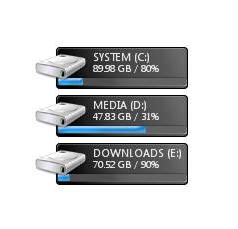
System Control A1
The system control A1 gadget is a specially designed application to monitor the CPU‘s storage capacity and loading. It can be installed for free. It can support at least 8 CPU cores.

Xirus Wi-Fi Monitor
The Xirus Wi-Fi gadget is an attractive looking gadget for windows 7. It lets you monitor and verify the wireless internet connections in a user-friendly interface. It combines all the information you require about your network connection in one convenient gadget. It can be downloaded free of cost.
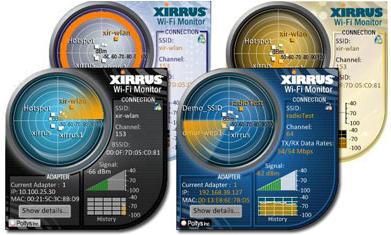
I-phone Battery Gadget
I-phone battery gadget introduced for Windows 7 is the most attractive gadget around these days. The gadget monitors and displays battery level on your desktop screens. It’s attractive and simple and looks best on your desktop screen. It can be downloaded for free.

The Mini TV
The mini-TV gadget appears at your windows 7’s desktop screen and let you watch various channels on your computer.

The mini- TV can be viewed in full screen too on Windows 7.
 Tricks Window Technology Zone – Complete Technology Package for Technology News, Web Tricks, Blogging Tricks, SEO, Hacks, Network, Mobile Tricks, Android, Smartphones etc.
Tricks Window Technology Zone – Complete Technology Package for Technology News, Web Tricks, Blogging Tricks, SEO, Hacks, Network, Mobile Tricks, Android, Smartphones etc. 


