Computer is expensive and can be very versatile tools, but the hardware used to make your PC is fairly delicate. Improperly maintaining your computer can cause it to fail early, and constantly replacing your PC can get expensive.
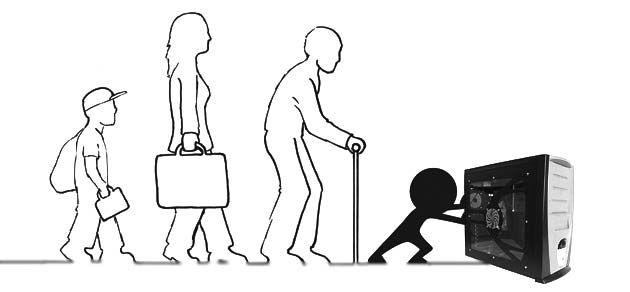
You can fix this problem by keeping your PC in good condition with some regular maintenance every now and then. Do these maintenance steps and suggestions to prolong computer for several more months or even years. We have already seen how to extend the Battery Life of an iPad in simple 5 steps, this time we will check following 5 steps to extend your computer life.
Page Contents
How To Extend Or Prolong Computer Life In 5 Basic Steps
1) Dust the Computer
Computers are known to collect a lot of dust. This doesn’t just make your PC look dirty. It also makes the computer run slower, and the dust can interfere with the electronic signals going through your PC. Just one speck of dust in the hard drive can completely destroy all the data saved on your computer.
Cleaning the dust will keep your PC alive for much longer. Check the air vents near the back and sides of your computer and clean out all the dust. You should also clean out all the dust in your keyboard, and anywhere else around the computer. You can use a duster, a paper towel or a can of air.
2) Keep the Air Vents Open
Dust is the number one culprit for restricting airflow into a PC, but the second biggest cause of restricting airflow is improperly positioning the computer. If your PC is too snug in a certain position, then this can make it hard for air to blow through the computer.
The hot air then gets trapped in the PC, and this causes the computer to heat up. The excessive heat will cause the hardware to fail rather quickly. Just make sure there is adequate room for the hot air to blow away from the PC.
3) Defragment the Hard Drive
This might sound a little difficult, but defragging the hard drive is very easy and it only takes a few minutes if done regularly. Your computer’s memory becomes fragmented from most common computer processes. This normally happens, and it isn’t much of a problem on its on. If the fragmentation persists, then the hard drive has a harder time moving data around and it might just crash.
Go to your “Disk Defragmenter” program in your PC, usually under “System Tools” but it can change based on your OS, and let the program defrag the hard drive. The program runs on its own, so just let it run until the hard drive is clean.
4) Use Antivirus Programs On Computer
There are often many small viruses on a computer that don’t do anything very dangerous, but they can slow down how quickly it processes information. Just having a few viruses like this won’t do much of anything, but having a large number of viruses can eventually overwhelm your machine.
Buy an antivirus program to rid your PC of all malware, worms, viruses and Trojans. This keeps your computer from being infected in the future, and it should speed up your computer.
5) Delete Files
You are probably good about emptying your computer’s trash, but those aren’t the only files you should delete. Your PC, especially the browser, accumulates a lot of files. There are cookies, browsing history files and many others.
These files often stay on your computer for months before they are erased, and they can really clog up the digital processes. Go through your computer and erase these files about once a week to speed it up and make it live longer.
 Tricks Window Technology Zone – Complete Technology Package for Technology News, Web Tricks, Blogging Tricks, SEO, Hacks, Network, Mobile Tricks, Android, Smartphones etc.
Tricks Window Technology Zone – Complete Technology Package for Technology News, Web Tricks, Blogging Tricks, SEO, Hacks, Network, Mobile Tricks, Android, Smartphones etc. 


